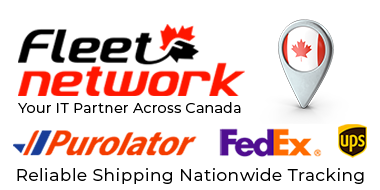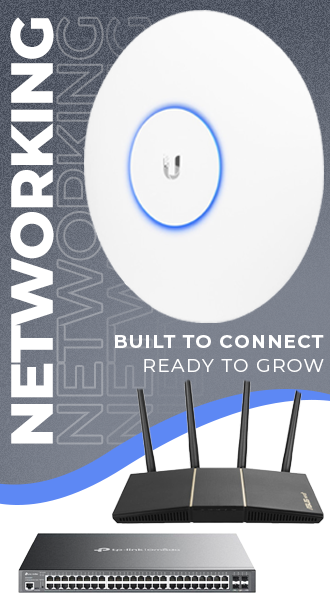Free Shipping*
Shipping Restrictions
Additional fees may apply for shipments to locations beyond normal
service areas and heavy weight or oversize items.
Free Shipping*
Shipping Restrictions
Additional fees may apply for shipments to locations beyond normal service areas and heavy weight or oversize items.
Dell Pro Dock WD25 - for Desktop PC, Notebook - Charging Capability - 130 W - USB Type C - 4 Displays Supported - 5K @ 60Hz, 6K @ 4K @ (DELL-WD25)
Have questions?
1-844-836-8268
Ask an Experts-
Business Pricing
Volume deals available
-
IT Experts
Consulting & support
-
Config Service
From PC to server ready
-
Canada Delivery
UPS, FedEx, Purolator
- Whether you are a lefty or a righty, the symmetrically shaped mouse suits both
- USB Type A connectivity for a easy connection
- Optical LED for smoother movement and hassle-free performance
Connectivity Technology: Wired
Charging Capability: Yes
Number of Displays Supported: 4
Supported Resolutions: 3440 x 1440,5120 x 2160,6144 x 3456,3840 x 2160,2560 x 1440,1920 x 1080,1280 x 1024
Screen Mode Supported: 5K @ 60Hz,6K @ 60Hz,4K @ 60Hz,QHD @ 60Hz,SXGA,FHD @ 60Hz,WQHD @ 60Hz
Management Features: MAC Address Pass-through,PXE Boot,Dock Power Button Sync,Wake-on-LAN,WLAN to LAN Switch,Kernel Direct Memory Access (DMA) Protection,Dell Command Update (DCU),Port Disablement
Device Supported: Desktop PC,Notebook
Ethernet Technology: 2.5 Gigabit Ethernet
Host Interface: USB Type C
Total Number of USB Ports: 6
Number of USB 3.2 Gen 2 Type-A Ports: 4
Number of USB Type-C Ports: 2
USB Type-C: Yes
USB Type-C Detail: 1 x USB-C 3.2 Gen 2 (15W), 1 x USB-C Multi-function DisplayPort (7.5W)
Number of USB Type-A Ports: 4
USB Type-A: Yes
Network (RJ-45): Yes
Number of DisplayPorts: 2
DisplayPort: Yes
DisplayPort Version: 1.4
Number of HDMI Ports: 1
HDMI: Yes
HDMI Version: 2.1
Operating System Supported: Windows 10,Windows 11,ChromeOS 137,Ubuntu 24.04,Red Hat Enterprise Linux 9.6
Maximum Power Supply Wattage: 130 W
Height: 8.07" (205 mm)
Width: 3.54" (90 mm)
Depth: 1.39" (35.25 mm)
Weight (Approximate): 1.21 lb (550 g)
Kensington Security Slot: Yes
[custom-specifications]
| Specifications | |
| Manufacturer | Dell Technologies |
| Manufacturer Part Number | DELL-WD25 |
| Manufacturer Website Address | http://www1.ca.dell.com |
| Brand Name | Dell |
| Product Line | Pro Dock |
| Product Model | WD25 |
| Product Name | Pro Dock WD25 |
| Product Type | Docking Station |
| Technical Information | |
| Connectivity Technology | Wired |
| Charging Capability | Yes |
| Number of Displays Supported | 4 |
| Supported Resolutions | 3440 x 1440,5120 x 2160,6144 x 3456,3840 x 2160,2560 x 1440,1920 x 1080,1280 x 1024 |
| Screen Mode Supported | 5K @ 60Hz,6K @ 60Hz,4K @ 60Hz,QHD @ 60Hz,SXGA,FHD @ 60Hz,WQHD @ 60Hz |
| Management Features | MAC Address Pass-through,PXE Boot,Dock Power Button Sync,Wake-on-LAN,WLAN to LAN Switch,Kernel Direct Memory Access (DMA) Protection,Dell Command Update (DCU),Port Disablement |
| Device Supported | Desktop PC,Notebook |
| Network & Communication | |
| Ethernet Technology | 2.5 Gigabit Ethernet |
| Interfaces/Ports | |
| Host Interface | USB Type C |
| Total Number of USB Ports | 6 |
| Number of USB 3.2 Gen 2 Type-A Ports | 4 |
| Number of USB Type-C Ports | 2 |
| USB Type-C | Yes |
| USB Type-C Detail | 1 x USB-C 3.2 Gen 2 (15W), 1 x USB-C Multi-function DisplayPort (7.5W) |
| Number of USB Type-A Ports | 4 |
| USB Type-A | Yes |
| Network (RJ-45) | Yes |
| Number of DisplayPorts | 2 |
| DisplayPort | Yes |
| DisplayPort Version | 1.4 |
| Number of HDMI Ports | 1 |
| HDMI | Yes |
| HDMI Version | 2.1 |
| Software | |
| Operating System Supported | Windows 10,Windows 11,ChromeOS 137,Ubuntu 24.04,Red Hat Enterprise Linux 9.6 |
| Power Description | |
| Maximum Power Supply Wattage | 130 W |
| Physical Characteristics | |
| Height | 8.07" (205 mm) |
| Width | 3.54" (90 mm) |
| Depth | 1.39" (35.25 mm) |
| Weight (Approximate) | 1.21 lb (550 g) |
| Miscellaneous | |
| Kensington Security Slot | Yes |
[/custom-specifications]
[custom-user-manual]
Available Documentation:
Additional-pdf1
[/custom-user-manual]
Customers also viewed