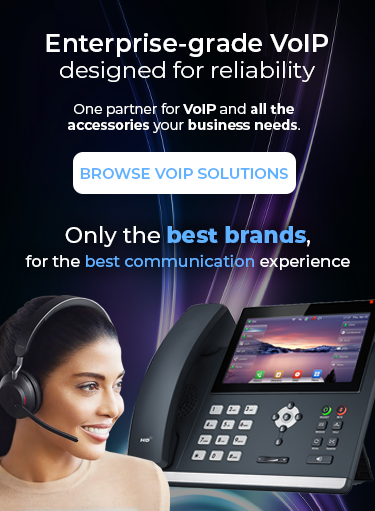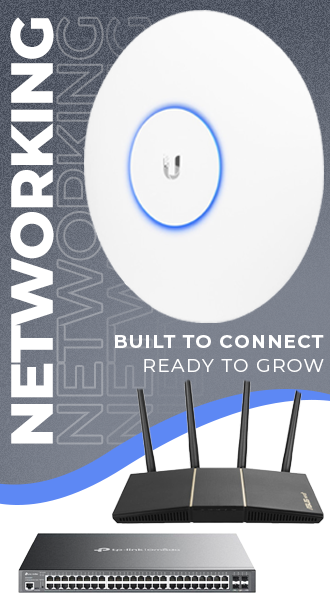Free Shipping*
Shipping Restrictions
Additional fees may apply for shipments to locations beyond normal
service areas and heavy weight or oversize items.
Free Shipping*
Shipping Restrictions
Additional fees may apply for shipments to locations beyond normal service areas and heavy weight or oversize items.
Yealink MVC840-C5-000 Video Conference Equipment - For Video Conferencing, Meeting Room - 3840 x 2160 Video (Live) - 4K UHD - 1 x - 3 (MVC840-C5-000)
-
Business Pricing
Volume deals available
-
IT Experts
Consulting & support
-
Config Service
From PC to server
-
Canada Stocked
Toronto - Alberta - BC
- Whether you are a lefty or a righty, the symmetrically shaped mouse suits both
- USB Type A connectivity for a easy connection
- Optical LED for smoother movement and hassle-free performance
- MVC840-C5-000 Video Conference Equipment
- MCore Pro, Gen-3 Mini-PC
- MTouch Plus, Gen-3 touch panel
- UVC84 USB PTZ camera
- RoomSensor, meeting room sensor
- CPW65 DECT wireless microphone
Marketing Information:
Microsoft Teams Rooms System for Medium and Large Meeting Rooms
? Yealink MVC840 is specially designed for medium and large conference rooms. MVC840 includes new generation high-performance MINI-PC MCore Pro, touch panel MTouch Plus, and highperformance 4K PTZ camera UVC84.Yealink third generation MINI-PC MCore Pro combines aesthetics with practicality, supports a 5k 21:9 display, has three HDMI ports, and comes with EDID, providing a flexible and reliable deployment solution for conference rooms. The 11.6-inch ultra-large and narrow frame touch panel MTouch Plus is the signature product of the third generation of Yealink. MTouch Plus innovatively supports multiple panels to control meetings at the same time*, allowing multiple people to synchronize meeting operations and fully control the meeting process. Support for third-party screen sharing* and wireless BYOD*. Equipped with Yealink conference room sensor RoomSensor, realize stable wake-up experience and conference room environment detection*. Yealink UVC84 has a 4K lens that supports 12x optical zoom and 3x digital zoom, an 80° wide Angle and a pan-tilt that allows it to cover every corner of the conference room. You can choose to use wired (VCM35, VCM38) or wireless (VCM36-W, CPW65) microphones for pickup, adaptive desktop placement, ceiling deployment and other diverse conference room deployment scenarios.
Features: Noise Reduction,Kensington Lock
Room Size: Medium/Large
Graphics Modes (Live): 4K UHD
Maximum Video Resolution (Live): 3840 x 2160
Network Technology: 10/100/1000Base-T
Ethernet Technology: Gigabit Ethernet
Wireless LAN: Yes
HDMI Out: Yes
Network (RJ-45): Yes
USB: Yes
Number of Network (RJ-45) Ports: 1
Number of HDMI Outputs: 3
Number of USB 3.0 Ports: 4
Operating System Supported: Windows 10 IoT Enterprise (64-bit),Windows 11 IoT Enterprise
Weight (Approximate): 6.50 kg
Package Contents:
Application/Usage: Video Conferencing,Meeting Room
Unified Communications Platform: Microsoft Teams
- Featuring Gigabit Ethernet port for ultra-high quality communication
- With the 10/100/1000Base-T technology, get up to 1000Mbps data transfer rate over the twisted pair cable
[custom-specifications]
| Specifications | |
| Manufacturer | Yealink Network Technology Co., Ltd |
| Manufacturer Part Number | MVC840C5000 |
| Manufacturer Website Address | http://www.yealink.com |
| Brand Name | Yealink |
| Product Model | MVC840-C5-000 |
| Product Name | MVC840-C5-000 Video Conference Equipment |
| Product Type | Video Conference Equipment |
| Technical Information | |
| Features | Noise Reduction,Kensington Lock |
| Room Size | Medium/Large |
| Video | |
| Graphics Modes (Live) | 4K UHD |
| Maximum Video Resolution (Live) | 3840 x 2160 |
| Network & Communication | |
| Network Technology | 10/100/1000Base-T |
| Ethernet Technology | Gigabit Ethernet |
| Wireless Specifications | |
| Wireless LAN | Yes |
| Interfaces/Ports | |
| HDMI Out | Yes |
| Network (RJ-45) | Yes |
| USB | Yes |
| Number of Network (RJ-45) Ports | 1 |
| Number of HDMI Outputs | 3 |
| Number of USB 3.0 Ports | 4 |
| Operating System | |
| Operating System Supported | Windows 10 IoT Enterprise (64-bit),Windows 11 IoT Enterprise |
| Physical Characteristics | |
| Weight (Approximate) | 6.50 kg |
| Miscellaneous | |
| Package Contents |
|
| Application/Usage | Video Conferencing,Meeting Room |
| Unified Communications Platform | Microsoft Teams |
[/custom-specifications]
[custom-user-manual]
Available Documentation:
Additional-pdf1
[/custom-user-manual]
Customers also viewed